 How to Calibrate your TV for the Best Picture. What Home Theater enthusiast wouldn’t want their TV to look the best it possibly can? None, of course. This short guide and reference will help get you started. Typically HDTV’s ship with their default settings which look great in the store, but at home they look horrible, usually with very bright and with unrealistic colors. With right tools and 15 minutes or so of your time, you can calibrate the display to get the most out of your TV’s picture. Following is basic and suggested methods we’ve used and recommend.
How to Calibrate your TV for the Best Picture. What Home Theater enthusiast wouldn’t want their TV to look the best it possibly can? None, of course. This short guide and reference will help get you started. Typically HDTV’s ship with their default settings which look great in the store, but at home they look horrible, usually with very bright and with unrealistic colors. With right tools and 15 minutes or so of your time, you can calibrate the display to get the most out of your TV’s picture. Following is basic and suggested methods we’ve used and recommend.
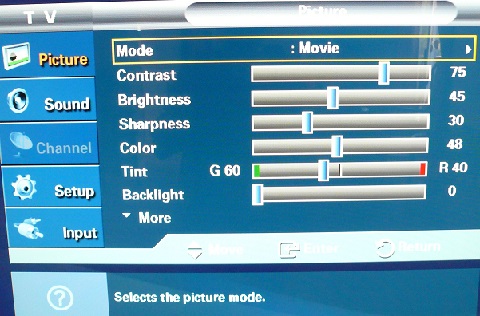 Every movie or TV show out there was carefully designed. The cinematographer, and art director worked many hours creating the look they want to be reproduced. If your TV isn’t set up in the right way to reproduce those images, you’re not getting everything you can out of their creation.
Every movie or TV show out there was carefully designed. The cinematographer, and art director worked many hours creating the look they want to be reproduced. If your TV isn’t set up in the right way to reproduce those images, you’re not getting everything you can out of their creation.
Anyone can calibrate their own TV. Here are a few tips and recommend Calibration Blu-Rays.
Most new TVs, when turned on for the first time, ask if you will be using it at home or in a store. This step by itself will give you a pretty good picture, but not nearly as good as when properly calibrated. It may not seem so, but if you leave the picture as is, the sky will not be realistic looking, skin tones will appear artificial and even the green grass may appear reddish. These are telltale signs you should invest some time to calibrate your HDTV. Give it a try, and comment back here with your results to share with us.
We can recommend the following Calibration Disks to assist you with the process. Spending just a few minutes with them will reward you with a beautiful picture.
The Disney WOW: World of Wonder disc is one of the easiest to use available today. The on-screen guide is specifically designed for those of us without the technical knowledge of an engineer. They even include demonstration clips from some fun Disney movies such as Pirates of the Caribbean and Toy Story. We’ve used this one the most often.
The Spears and Munsil HD Benchmark disk is one of the most technical out there. We recommend this disk highly, if you happen to have some technical experience or have been doing calibration of your TV’s for awhile now. But for most people coming to our site, we suggest the Disney WOW disk.
Tips:
We recommend doing your calibration at night, or when the room is pretty dark. This will help set the black and white levels more accurately. If the picture is somewhat too dark after testing in the daytime, simply bump up the backlight a notch or two and you’re all set.



